| Peek A Boo Titles for a multi page layouts This is a GREAT way to stretch special lettering, sticker art or a stamp design. - Design your artwork or title on page 1 and page 4. (see example) Don't place your artwork too close to the edge of your page. Be sure to leave enough room to cut the peek a boo hole LARGER than the artwork.
- Decide what shape opening that you want the hole to be for your "peek a boo".The opening will need to be larger than the artwork that will peek through.
- Use a window or a light box and a pencil to determine the placement of your holes in page 2 and 3. Decide whether the hole will be round, square, rectangular or if you will use a template and make a 'fancy" shape.
- Trace the shape for the hole onto the page with your pencil. Again, make sure that the hoe is big enough for the artwork to be seen in its entirety.
- Use a circle cutter or regular scissors to cut away the paper for the peek a boo hole.
- Add photos and all the other finishing touches to the pages and add a page protector or slip it in your top loading page protector.
|
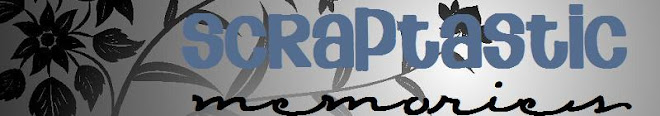



















No comments:
Post a Comment